Tool Mentor: Modifying the Treebrowser
Purpose
This tool mentor describes how to modify the treebrowser in the Rational Unified Process.
Overview
To modify the treebrowser:
Understand the Treebrowser and the tree.dat file 
The left frame contains a treebrowser with links to all pages in the Rational Unified Process online (see picture below).
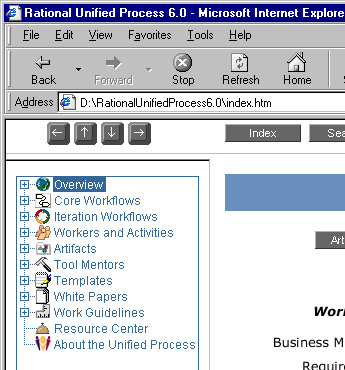
There are two files which controls the behavior of the treebrowser:
| Files | Comments |
| applet/tree.zip | contains a file called "tree.dat". The "tree.dat" defines the structure of the left frame treebrowser. If you want to change the tree, you edit the tree.dat file. Then you compress the "tree.dat", using WinZip«, into a file "tree.zip". |
| applet/orytree.htm | is where the treebrowser applet is "declared". If you want to change the applets layout, etc. you do it here. |
Each row in the tree.dat file consists of six fields, separated by a "ñ". For example, a link to a page within the Rational Unified Process folder structure:
| 0ñ | Glossaryñ | ../process/glossary.htmñ | ñ | bookc.gifñ | booko.gifñ | fñ |
| level in the tree |
title | path relative to tree.dat | target frame |
closed icon | open icon | expanded ('t') or not ('f') |
and an example of a link to a page outside the Rational Unified Process folder structure. The target-frame field is set to "_blank" to open a new web browser window.
| 0ñ | Rationalñ | http://www.rational.comñ | _blankñ | bookc.gifñ | booko.gifñ | fñ |
| level in the tree |
title | path relative to tree.dat | target frame |
closed icon | open icon | expanded ('t') or not ('f) |
See Treebrowser documentation for details.
For a detailed explanation of the tree.dat file, see "The Data File", in the treebrowser documentation.
Adding to the Treebrowser 
An easy way to modify the Rational Unified Process is to add links to your own material in the treebrowser.
For example, the beginning of the tree.dat file in the Rational Unified Process looks as follows:
| imagesñ 0ñIntroduction to the Rational...ñ../process/ovu_proc.htmñ ñfolderc.gifñfoldero.gifñfñ 1ñIntroduction Manualñ../manuals/intro/im_about.htmñ ñfolderc.gifñfoldero.gifñfñ 2ñWhat is the RUP?ñ../manuals/intro/im_what.htmñ ñbookc.gifñbooko.gifñfñ 2ñProcess Architectureñ../manuals/intro/im_prarc.htmñ ñbookc.gifñbooko.gifñfñ ... ... |
If you want to entries in the treebrowser you add new rows in the tree.dat. For example, if you want to add an entry at the top-level to "Our Own Process" and a link to a page "Our Design Guidelines" one level below, the tree.dat would look as follows:
| imagesñ 0ñOur Own Processñ../our_process/index.htmñ ñfolderc.gifñfoldero.gifñfñ 1ñOur Design Guidelinesñ../our_process/desguide.htmñ ñfbookc.gifñbooko.gifñfñ 0ñIntroduction to the Rational...ñ../process/ovu_proc.htmñ ñfolderc.gifñfoldero.gifñfñ 1ñIntroduction Manualñ../manuals/intro/im_about.htmñ ñfolderc.gifñfoldero.gifñfñ 2ñWhat is the RUP?ñ../manuals/intro/im_what.htmñ ñbookc.gifñbooko.gifñfñ 2ñProcess Architectureñ../manuals/intro/im_prarc.htmñ ñbookc.gifñbooko.gifñfñ ... ... |
Then the Rational Unified Process online would look as follows:
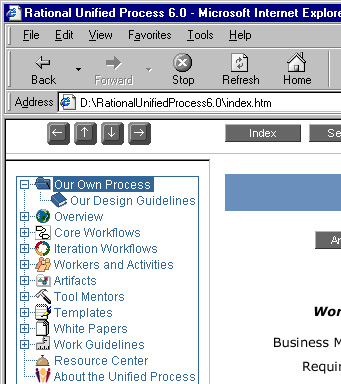
Adding Links to Outside Pages 
When you add links to pages outside the Rational Unified Process structure, we recommend that these pages are opened in a new web-browser window. (If you do not make the page to be displayed in a new web-browser window it will be displayed in the main frame of the Rational Unified Process online, which may cause the navigation buttons in the Rational Unified Process to create JavaScript errors. The reason for this is that the navigation buttons must have read access to the page.)
- In the Treebrowser: Set the target-frame field to "_blank".
- In web pages: If you have hyperlinks in ordinary web pages to external pages, you should make sure that the target frame for the hyperlink is a new window. The HTML code for such a hyperlink will look as follows:
<a href="another
page" target="_blank">another pages<a>